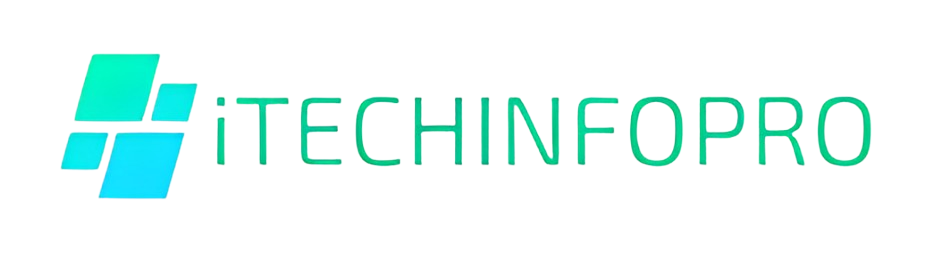Microsoft is once again reshaping the PC experience with a new wave of innovations headed to Windows 11 in August 2025. This next round of updates is more than just cosmetic it brings deep integration of AI, smarter multitasking, visual reboots, and enhanced system stability. Whether you’re a casual user, power user, or IT admin, these six major updates are set to redefine the way people interact with Windows 11.
The tech world has been buzzing with the impact of AI across platforms, and now it’s Windows 11’s turn to elevate the desktop experience. As Windows 11 evolves into a smarter, more dynamic operating system, these upcoming features are part of Microsoft’s broader push to blend intelligence, personalization, and control into the core of computing.
AI-Powered Windows Copilot Agents Take Center Stage
The most significant upgrade arriving in Windows 11 this August is the enhanced Copilot AI agent. Unlike earlier iterations, the new Copilot is not just a sidebar assistant. It becomes a context-aware, embedded operating system agent capable of proactive assistance based on user behavior. Whether you’re scheduling meetings, summarizing long PDF documents, or optimizing app settings, the AI agent now operates seamlessly across multiple system layers.
Windows 11 now features an AI that understands intent, learns from past interactions, and integrates with both native apps and cloud services like Microsoft 365 and Teams. It will not only offer smarter suggestions but execute full tasks on behalf of users. This AI-first experience marks the beginning of Microsoft’s ambition to create a truly intelligent Windows 11 ecosystem.
Redesigned Action Center with Smart Toggles and Deep Control
The Action Center in Windows 11 has been redesigned for better usability and deeper customization. Sliders, toggles, and quick access controls are now modular, allowing users to customize the layout based on preferences. System controls like Wi-Fi, Bluetooth, and Focus Assist are now intelligent enough to adapt to routine patterns and suggest usage optimizations in real time.
What makes this redesign special is that it’s not just aesthetic. It introduces dynamic tiles that update in real-time with contextual data like weather, battery usage predictions, or even AI-suggested modes. For enterprise users, Windows 11 will support policy-controlled customization of Action Center elements, giving organizations more control over system behavior.
Enhanced Live Tiles and Adaptive Widgets on the Desktop
Widgets are becoming more than just passive information blocks on the side panel. Windows 11 will now feature adaptive widgets that blend directly onto the desktop background, updating live data with minimal impact on performance. These widgets are powered by AI-driven rendering that adjusts size, transparency, and content based on time of day, workload, or user preferences.
Live Tiles are also making a subtle comeback. Instead of being confined to the Start Menu, they’ll appear as contextual pop-ups or hover-triggered elements, giving users dynamic snapshots of app activity. For example, hovering over the Mail icon can reveal unread messages with smart prioritization, all without opening the full app. This makes Windows 11 feel more interactive, alive, and responsive.
The Blue Screen of Death Gets a Visual Reboot
In a surprising yet symbolic change, the iconic Blue Screen of Death (BSOD) is getting a visual overhaul. Microsoft is introducing a redesigned BSOD interface that is more informative, emotionally neutral, and easier to understand. While the core diagnostic information remains intact, the new screen now includes a QR code, smart recovery suggestions, and status-based color gradients that vary based on the type of system failure.
The goal behind this change is to reduce user anxiety and provide real-time guidance. Windows 11 users who experience a crash will be able to scan the on-screen QR code for automatic diagnostics, links to Microsoft’s support resources, or even in-system self-repair prompts. This reimagining of the BSOD aligns with Microsoft’s philosophy to make Windows 11 feel more helpful even during failure states.
Revamped File Explorer with Tab Memory and AI Search
The File Explorer in Windows 11 continues its evolution with two groundbreaking additions persistent tab memory and intelligent search powered by local AI processing. Tabs that were previously closed can now be restored upon reboot, preserving user workflows. The File Explorer also uses AI indexing to surface relevant files, even if the user forgets the file name.
The search bar now understands natural language queries. Instead of typing “report Q1.xlsx,” users can type “last month’s Excel file with revenue” and receive accurate results. Windows 11’s AI engine crawls not just filenames but metadata, file content, and usage history to offer relevant suggestions. This represents a huge leap forward for daily productivity and file management within Windows 11.
Eco Mode 2.0 for Power and Performance Balance
In an effort to meet both performance demands and sustainability goals, Microsoft is launching Eco Mode 2.0 in Windows 11. This upgraded system setting allows users to throttle background apps manually or set profiles based on task priority. New automation options let Windows 11 decide which apps to limit in real-time based on CPU usage, thermal data, and power draw.
This updated Eco Mode also integrates with AI to learn which applications matter most to users and which can be deprioritized. Whether on battery or plugged in, Windows 11 dynamically adjusts hardware behavior to extend lifespan and efficiency. Gamers, video editors, and remote workers all benefit from the refined control that balances performance with system health.
A Smarter and More Personalized Windows 11 Experience
All six updates share a common theme personalization driven by intelligent design. Microsoft’s clear goal is to create a Windows 11 environment that anticipates user needs, reduces manual configurations, and helps people do more with less effort. The integration of machine learning, behavioral tracking, and real-time feedback loops makes Windows 11 feel like more than just an OS. It behaves like a digital assistant, interface, and automation platform all in one.
With every update, Windows 11 is becoming more context-aware, less disruptive, and increasingly adaptable to modern workflows. Whether it’s the subtle interface refreshes or the powerful AI integrations, these changes redefine the operating system for 2025 and beyond. From developers and content creators to students and professionals, everyone who uses Windows 11 daily will notice meaningful differences that improve productivity, usability, and system performance.
For more in-depth tech insights, hands-on tutorials, and up-to-date news on the digital world, visit to ITechinfopro.